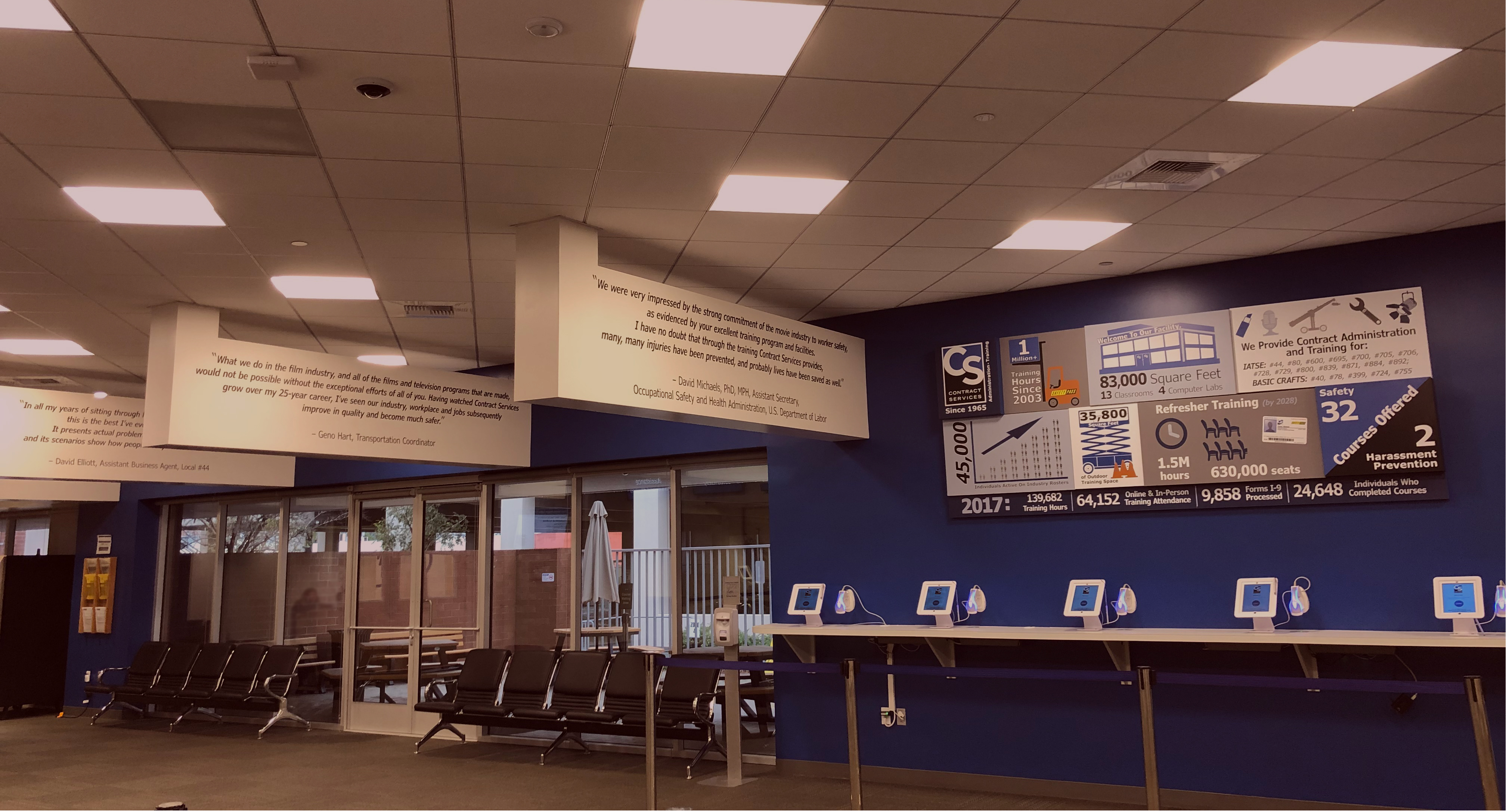Update My Personal Info
Update My Contact Info
Have you moved recently or changed your contact information? You can update your information via your Portal account by clicking on the Portal Sign-In button to the right.
I’ve Changed My Legal Name
To change your name, please complete and submit the Name Change Form to the right via DocuSign. You’ll also need to send a copy of a state, county or federally issued document (e.g., driver’s license, passport, marriage certificate, name change decree, etc.) by attaching it during the DocuSign process or sending it to gro.f1744783367tasc@1744783367stnem1744783367ucod1744783367 or 818.565.0535 (fax).